RoboPhone Technology
Features & Capabilities
Challenging, low-cost, hands-on, and most of all – fun.
Mobile web-based platform to experiment wherever you go.
RoboPhone allows input from a wide range of technologies and devices with a collection of new and exciting work commands, which make it versatile, with high functionality, and most of all – fun.


A bold world lab.
RoboPhone Desktop
A one-time computer desktop installation, enabling control of the smartphone and of the robot by using the integrated *LABVIEW software.
Can be adjusted to different student levels, providing the development and management of the solution with rapid access to control and visualize data sets from virtually any
I/O device.


*LabVIEW is a systems engineering software for applications that require test measurement.
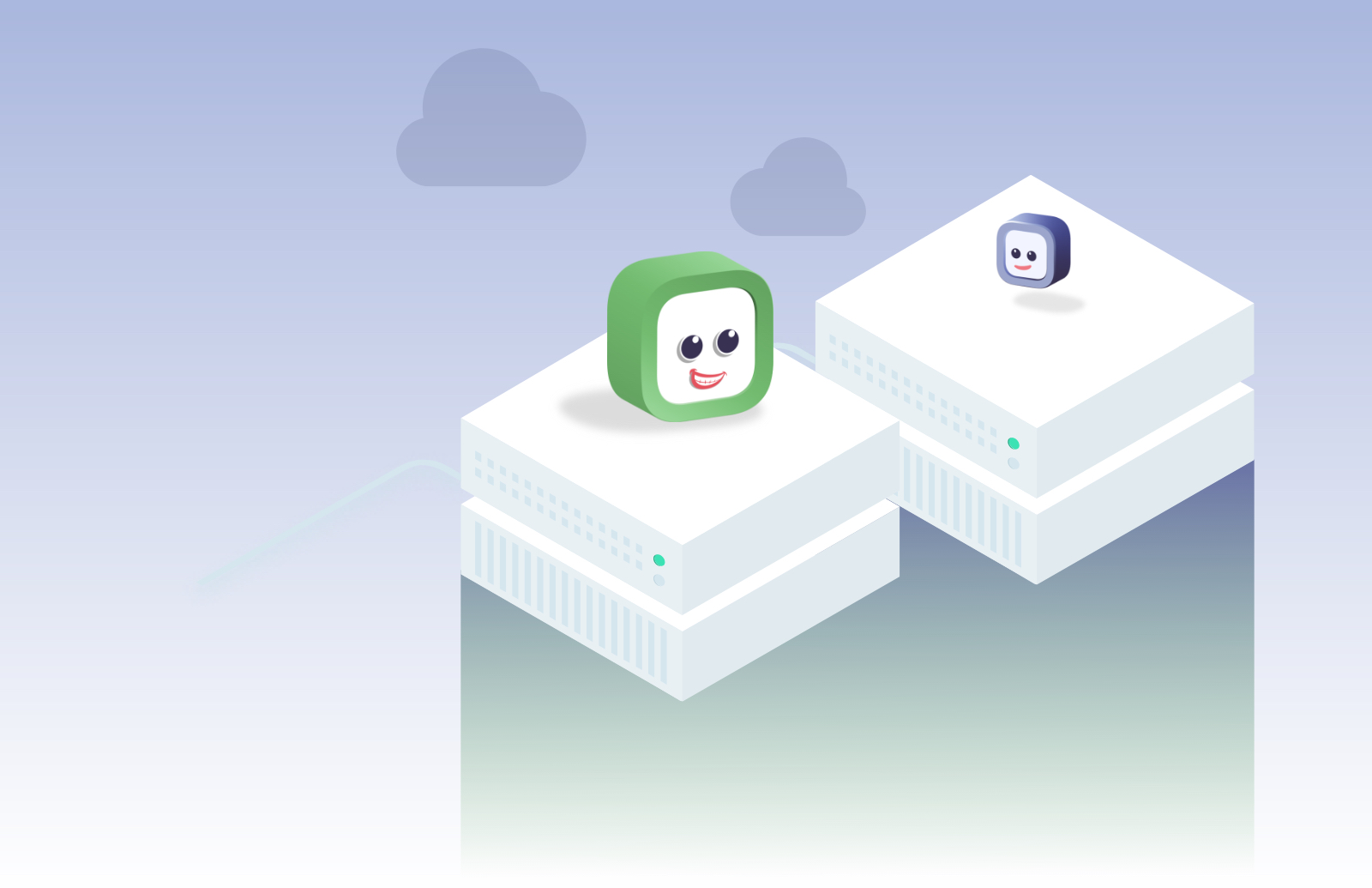
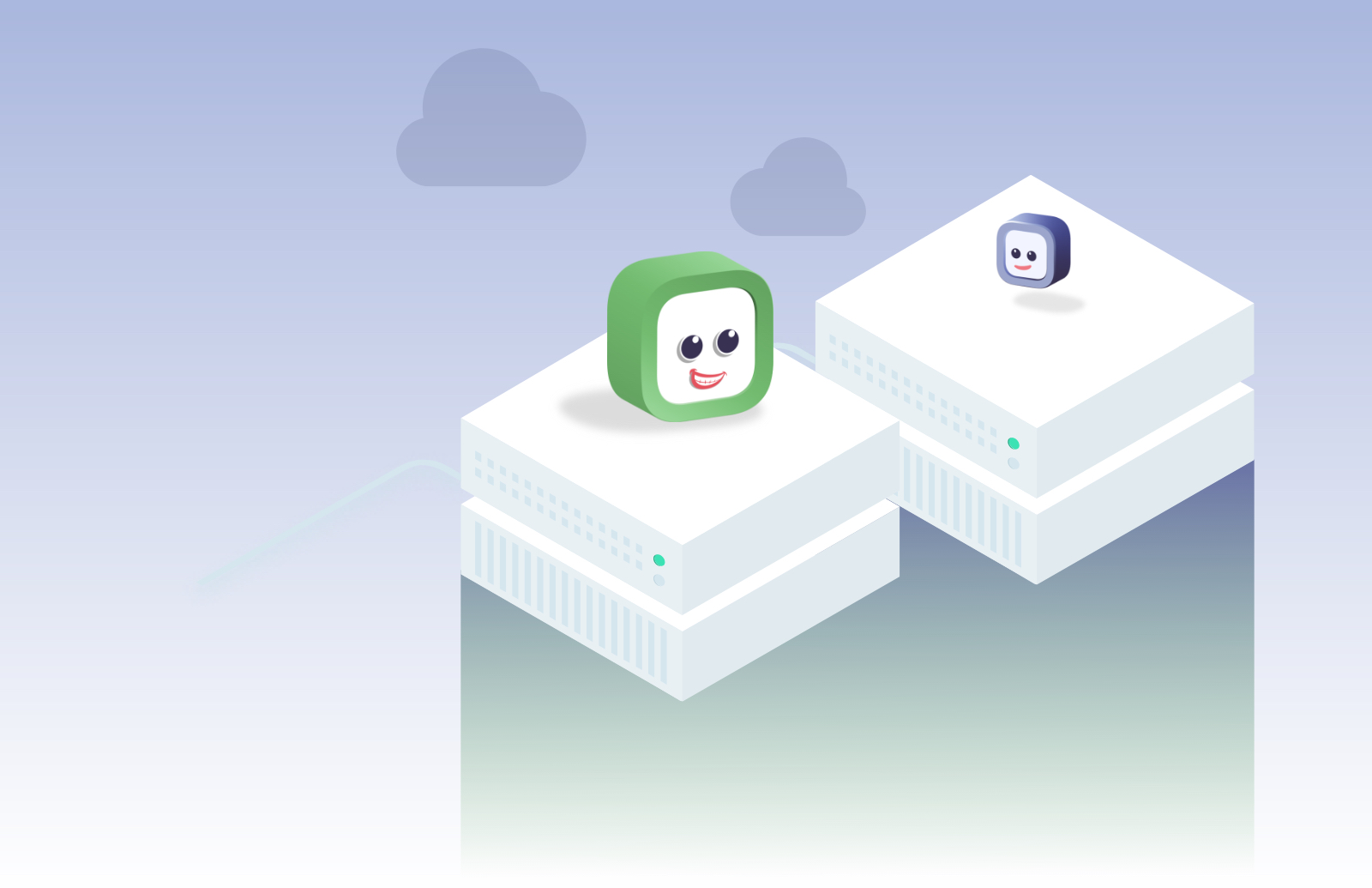
*A JavaScript library for building visual programming editors, a coding concepts as interlocking blocks.
RoboPhone Cloud
The user-friendly icon-based RoboPhone OS interfaces with the internet enable storage of data in the cloud for stronger processing and sharing capabilities.
Using *Blockly®, a Block based coding in Python programming language, compatible with all major browsers, enables highly customizable and extensible coding experience.
A smartphone with RoboPhone app
Operated by the RoboPhone Android application the smartphone turns to an integral part of the robot and acts as a controller and a multi-sensor device.
An I.o.T professional data collection system, handling data quality, information processing, wireless communication, local storage, and cloud.


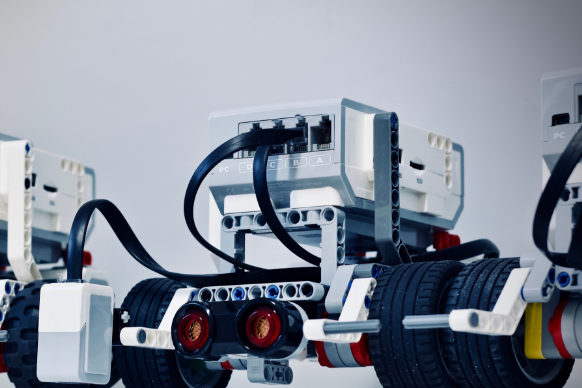
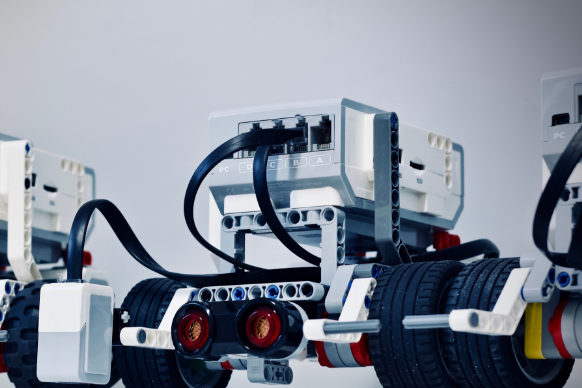
RoboPhone Robotic kit
Students can build the project’s mechanics and make robots do incredible things with a code they write by themselves.
Learning to program connected devices like *LEGO® MINDSTORMS® EV3 and watch them come alive right before their eyes.
* LEGO® MINDSTORMS® EV3 (evolution 3) is the third generation robotics kit in Lego’s Mindstorms line.
RoboPhone OS Sensors
Access to sensors array that exists today on a smartphone or on a tablet.
Access the way you need it
The student can select which sensors will be used to gather data (according to the designed experiment,) the output format (to a file, Displaying visual information on the robot or smartphone) and how the data will be analyzed.
Physical sensors based on 3D motion
Angle/Distance
Horizontal angle sensor (magnetometer), vertical angle sensor (gravity), distance sensor (GPS)
Speed
Angular Speed Sensor (Gyro)
Acceleration
Acceleration sensors with and without gravity (standard and linear accelerometer)




Scalar physical sensors
Atmospheric pressure sensor
Illumination intensity sensor
Binary proximity sensor
Touch screen sensors
8 Binary circuit breaker sensor
Three-Button/Numeric/Alphanumeric Keyboard Sensor
Potentiometer sensor
Three-digit safe sensor
2D Joystick sensor
LCD row position sensor


Real-time clock sensor (RTC)


Telephony sensors
Recognized call sensor (CID)
SMS message input sensor


Camera-based sensors
Using image processing and AI
Face recognition sensor (up to 5 faces out of video streaming)
The closest human sensor in relation to face recognition
3D distance sensor in relation to face recognition
Color sensor, irradiated lighting intensity
Sensor for accumulating video flow into a file
Image capture sensor into a file




Microphone-based sensors
Using voice and AI processing
Verbal speech recognition sensor
Support for English, Hebrew, Arabic, and Russian
Volume sensor
Sensor Accumulation of audio flow into a file


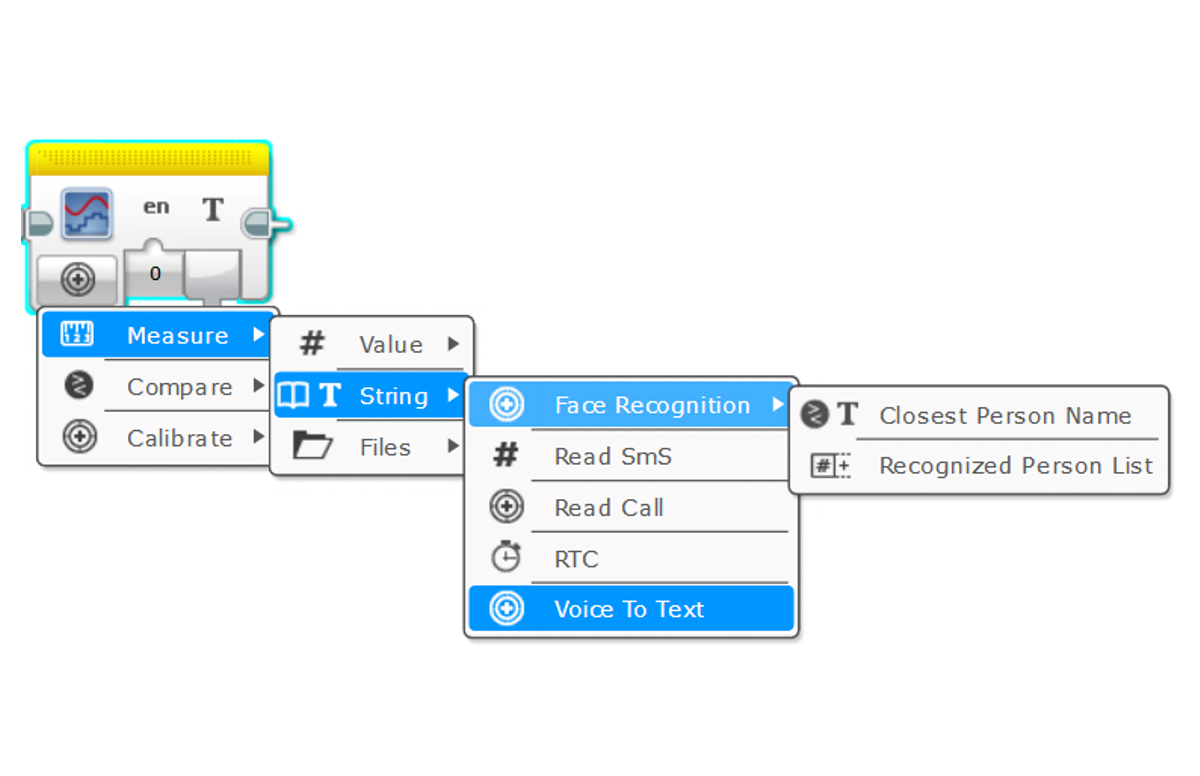
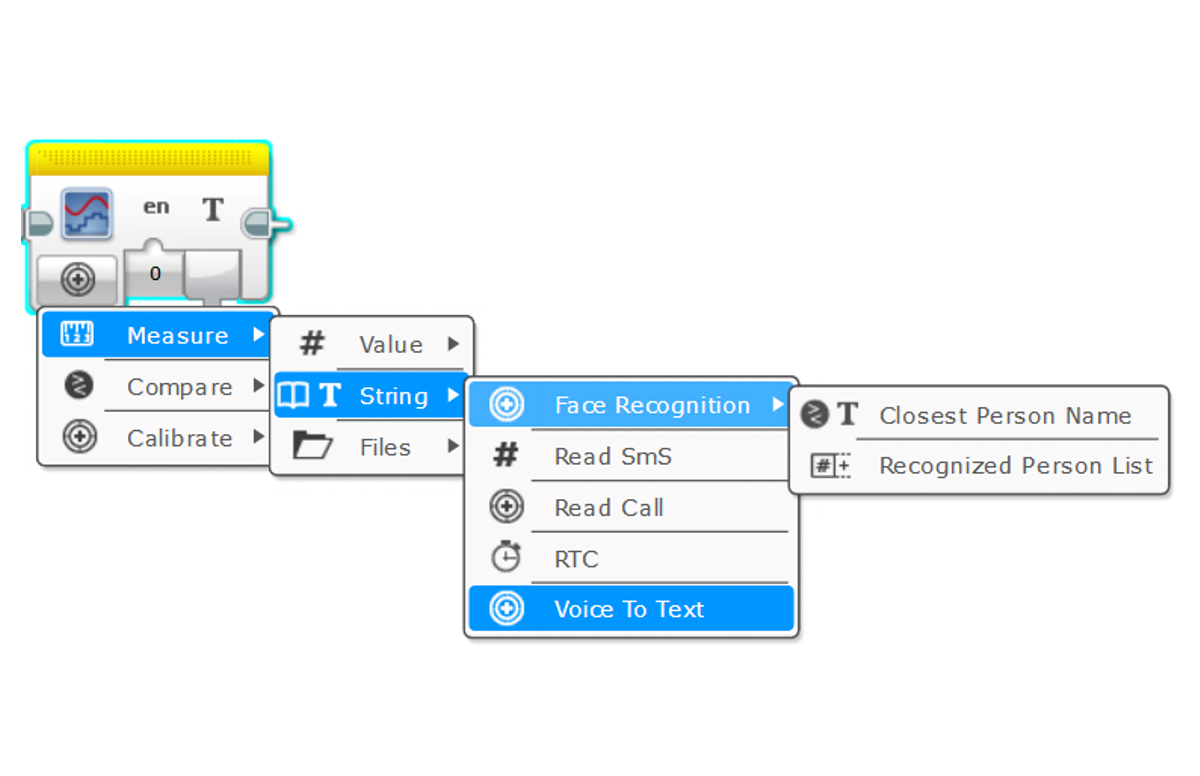


I.o.T-based virtual sensors from the Internet
Using Firebase database as a switch
Binary input sensor
Numeric input sensor
Textual input sensor



